|
Note: You must be registered in order to post a reply.
To register, click here. Registration is FREE!
|
| T O P I C R E V I E W |
| TransTotal |
Posted - 06/10/2008 : 13:13:33
Hi guys,
as a moderator, I guess I am supposed to help. But well, we are all only human and now it's me who needs help 
I am trying to start a new project and when converting the word document I want to translate I get this error message  : "This microsoft document cannot be opened due to tracked changes that have not yet been accepted or rejected". The "show report" button is not active. : "This microsoft document cannot be opened due to tracked changes that have not yet been accepted or rejected". The "show report" button is not active.
I received the file along with a few other documents as a zip file. All the others seem to be fine and this one I did not even touch before.
Any idea where the changes could have come from - or more important, what I have to do to get it converted?
I hope there is somebody out there who can help me with that - thanks bunches!
Anke  |
| 4 L A T E S T R E P L I E S (Newest First) |
| Stanislav_Pokorny |
Posted - 03/03/2009 : 19:36:36
Hi all, a late, but generally working solution (or rather two):
1. Save your DOC as RTF. Open the RTF and save it as DOC again.
2. Locate the Word_1_0_0_0.xml file (usually under "c:\Documents and Settings\All Users\Application data\SDL International\Filters) and open it in the Notepad. Find the tag "<NonAcceptedOrRejectedChangesHandling>" and change the value (either "Default" or "StopConversion") into "Ignore" (obviously without the quotation marks. Press CTRL+S to save the XML file.
Your DOC should now open in TagEditor without any problems. BTW, there is an article on this issue in the SDL Knowledgebase (talisma.sdl.com).
I hope it helps.
|
| Stefan |
Posted - 06/11/2008 : 07:04:51
Hey Anke,
sounds good. Thx to Google ;-). So have a good working day :) |
| TransTotal |
Posted - 06/11/2008 : 06:15:41
Hey Stefan,
thanks a lot for the offer.
I went googling my way through the internet and after trying out several things, I found the solution for my problem:
I just had to uncheck the "track changes" option in the word document (tools/Extras, track changes/Änderungen nachverfolgen) and voilá, everything was fine 
Still, I noticed there can be quite a few causes for this problem so whenever the issue arises again, I am ready to face it (I hope).
Thanks again |
| Stefan |
Posted - 06/11/2008 : 01:46:52
Hi - it depends. Maybe you can send me your file and I´ll have a look into it? |
|
|
| TranslatorPub.Com |
© 2006 - 2015 Translatorpub.com |
 |
|
|
|
| Try the new User Interface |  |
|
| Fundraiser |  |
|
| TranslatorPub- Shop | 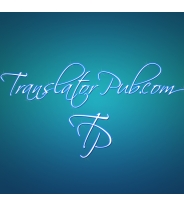 |
|
| Site Sponsor |  |  |
|
|
|







